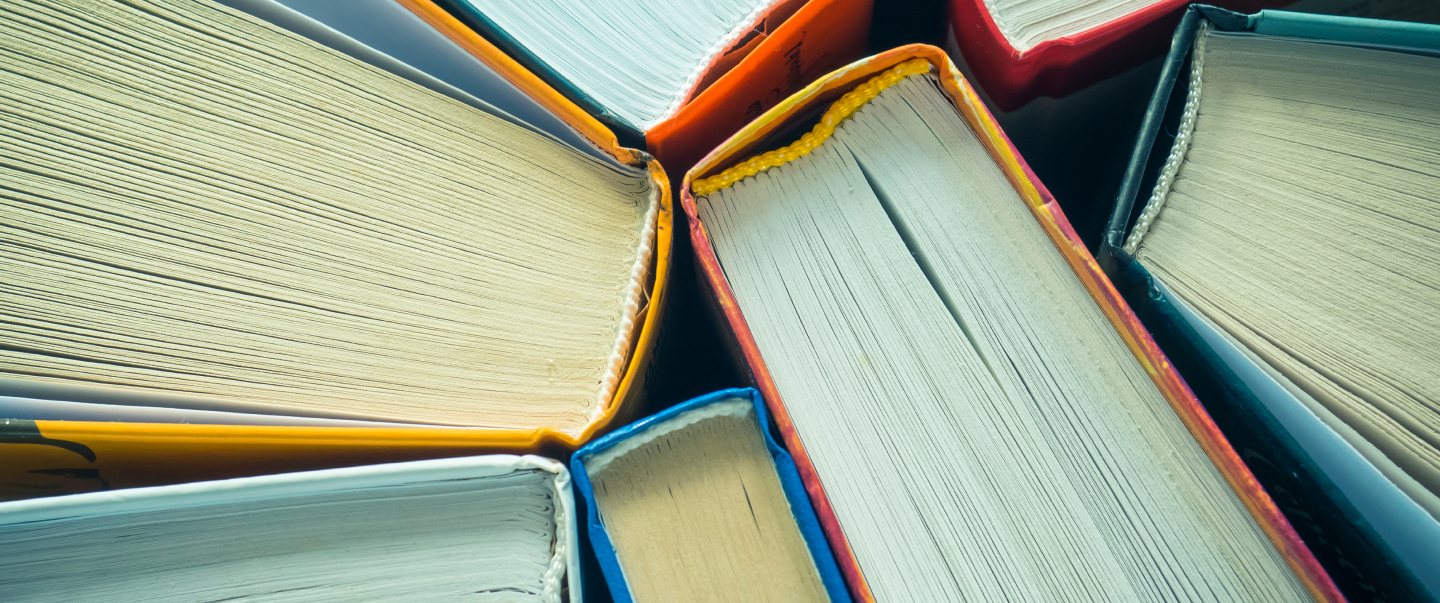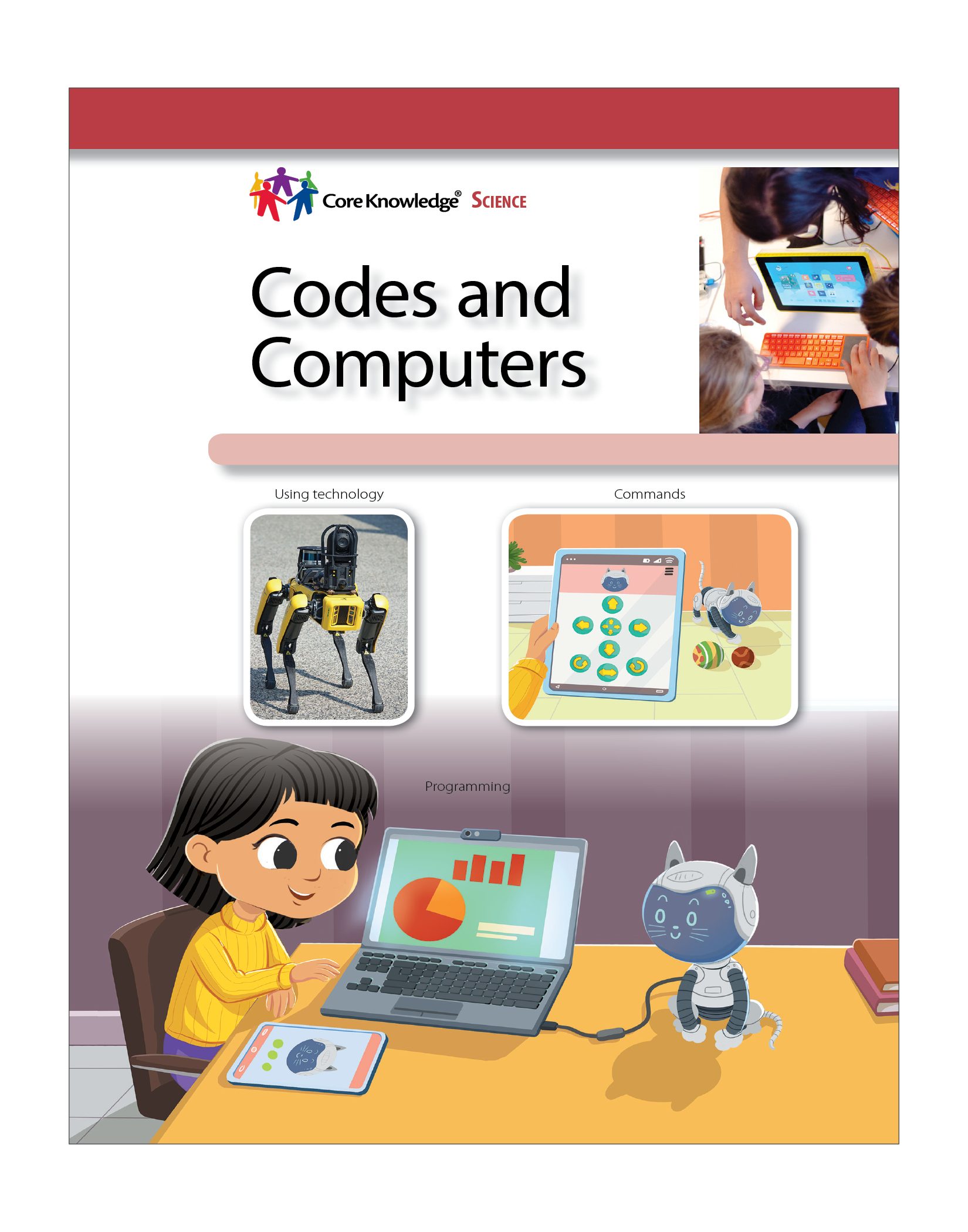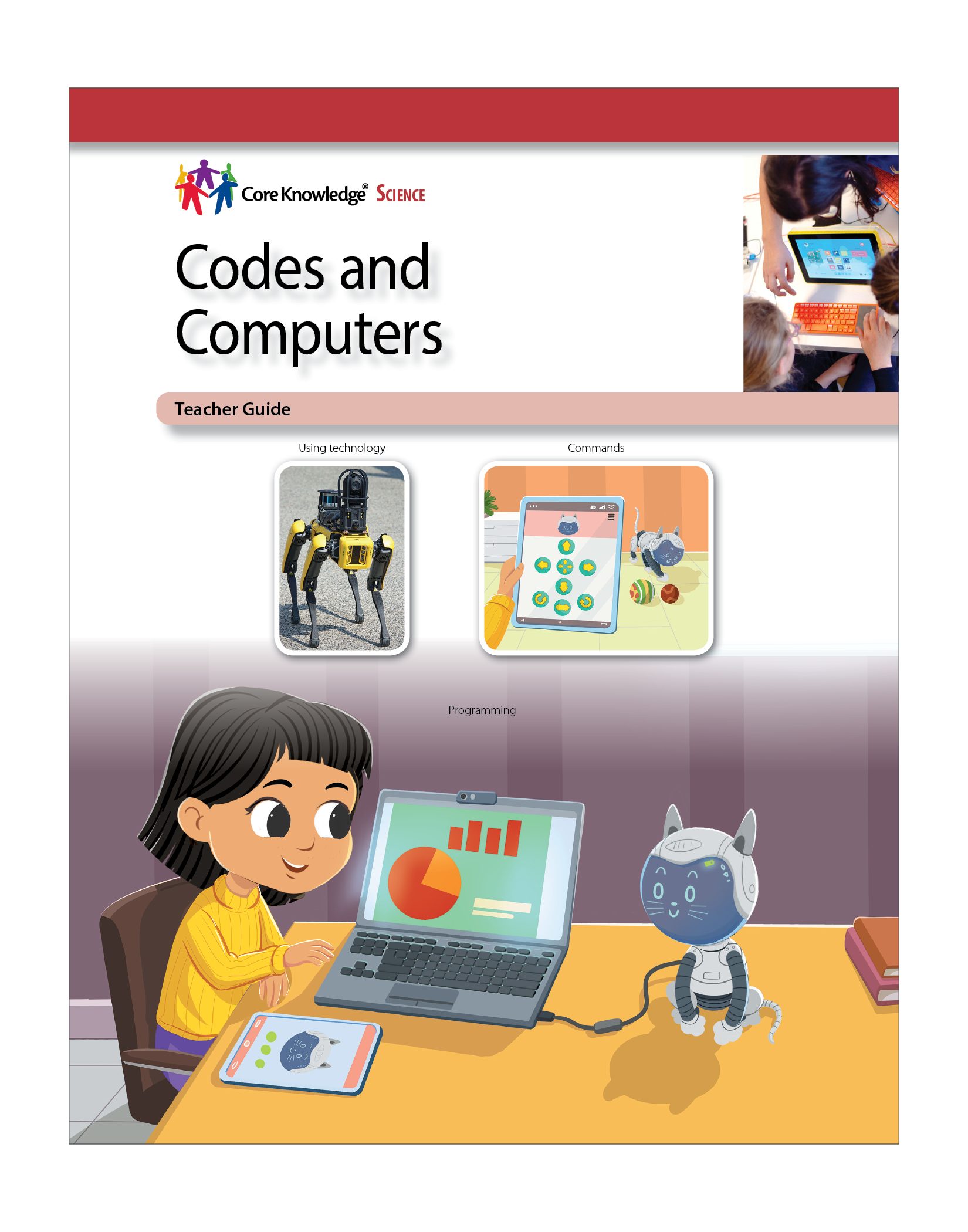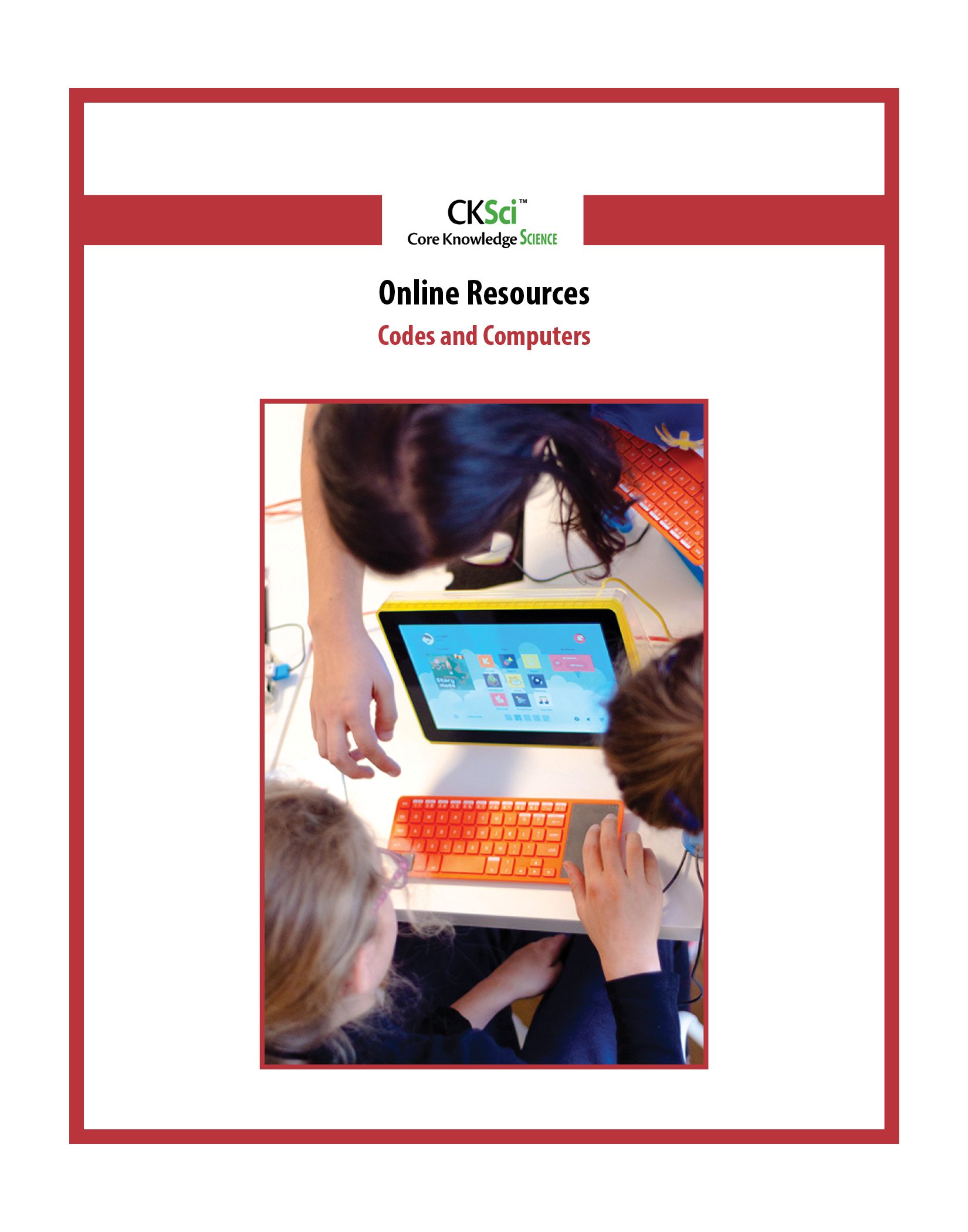CKSci Unit 6: Codes and Computers
Focus:
In this Grade 3 unit, Codes and Computers, the goal of instruction is for students to identify the output of any computer device as a solution to a problem and deconstruct the solution into the necessary steps required.
The key question guiding the unit is: How do programmers build computer programs?
In this grade level, the emphasis begins to shift from use—skillfully inputting information to prompt outputs—to the unseen processes inside computing technology. Students discern that computers do not think on their own to solve problems but only execute step-by-step instructions that are built into them. And they begin to dissect messages into the granular parts that make them up and transmit them. Of primary importance is understanding that a computer program must follow a correct sequence of steps, or algorithm, to both accept input and generate output.
Students explore questions that include the following:
- What are the basic hardware components of computer devices?
- How do you find and open specific software that you need to do a task?
- Why is behaving responsibly when online important?
- What is a digital footprint?
- What are binary codes and how do computers use binary numbers to represent information?
- What is an algorithm? Why is following the correct steps important when making an algorithm?
- What are sequences and loops?
- How do we apply the steps of the design process to solve a problem?
Number of Lessons: 9 (Each Lesson is divided into Lesson Parts.)
Instruction Time:
- Each Lesson may be divided into Lesson Segments.
- Each Lesson Segment is designed to be completed in one 30–45-minute class period.
- Some single-day activities and performance tasks might require setting aside a longer block of time.
- This Unit should be completed in about 19 classroom days.
- A Pacing Guide Template is provided within the Teacher Guide so teachers can map out customized instructional days for this unit.
- A complete list of Materials needed to complete the unit is provided in Online Resources.
Additional Search Terms: hardware • reboot • software • icon • computer program • internet • network • cyberbullying • digital citizenship • log off • log on • username • privacy • bit • binary code • digital data • code • byte • data • computer language • symbol • algorithm • loop • sequence • decompose credit • World Wide Web (www) • nonfiction • informational text