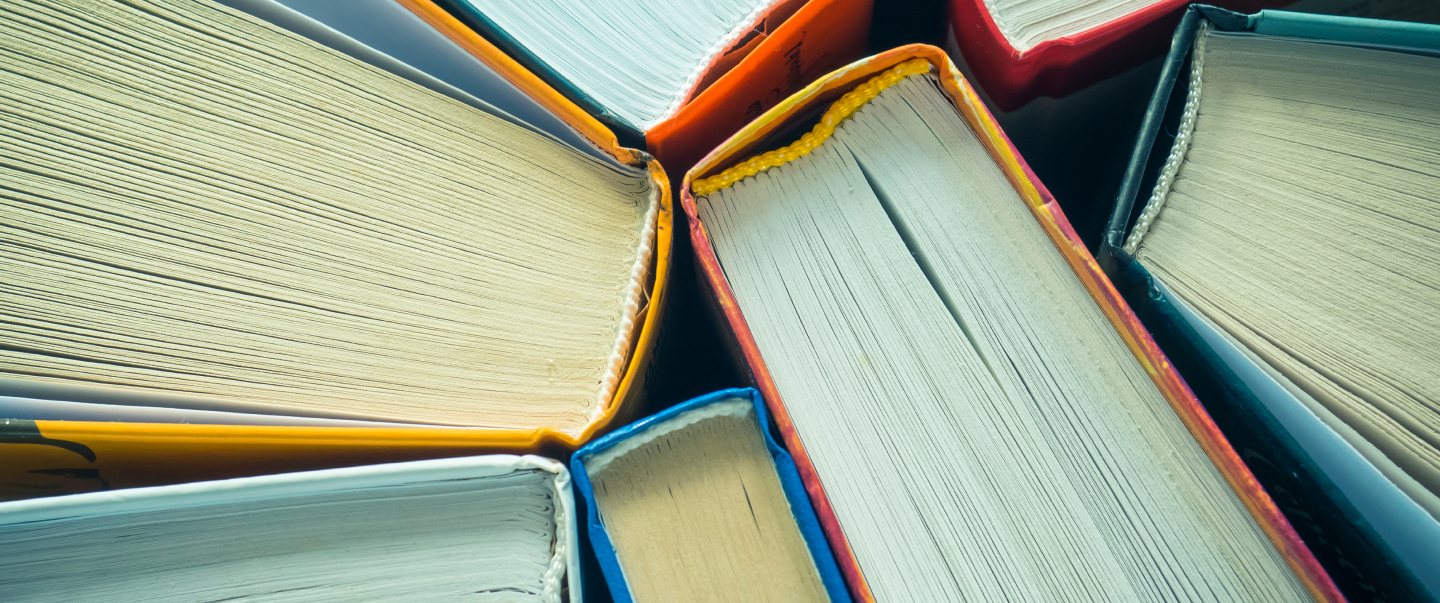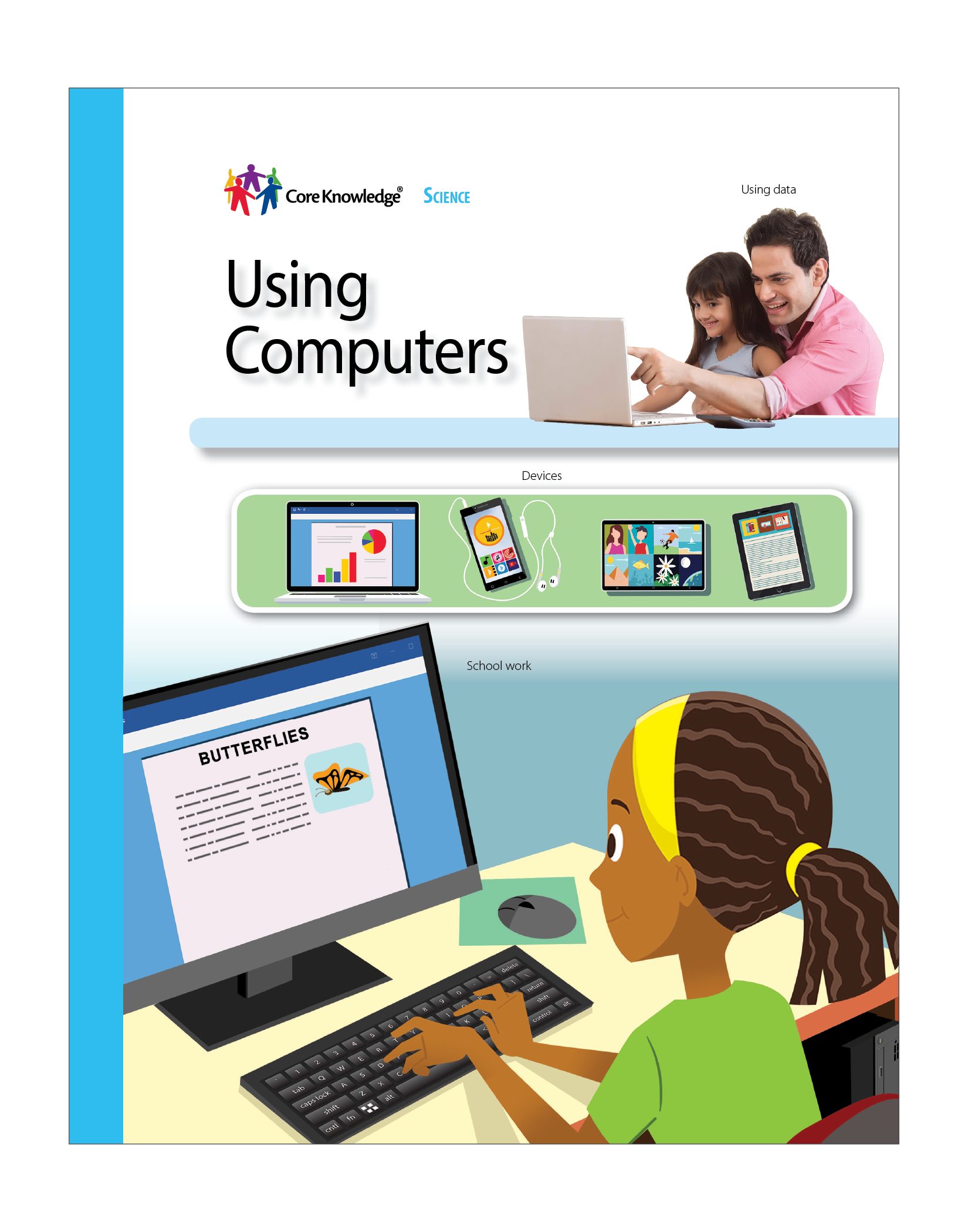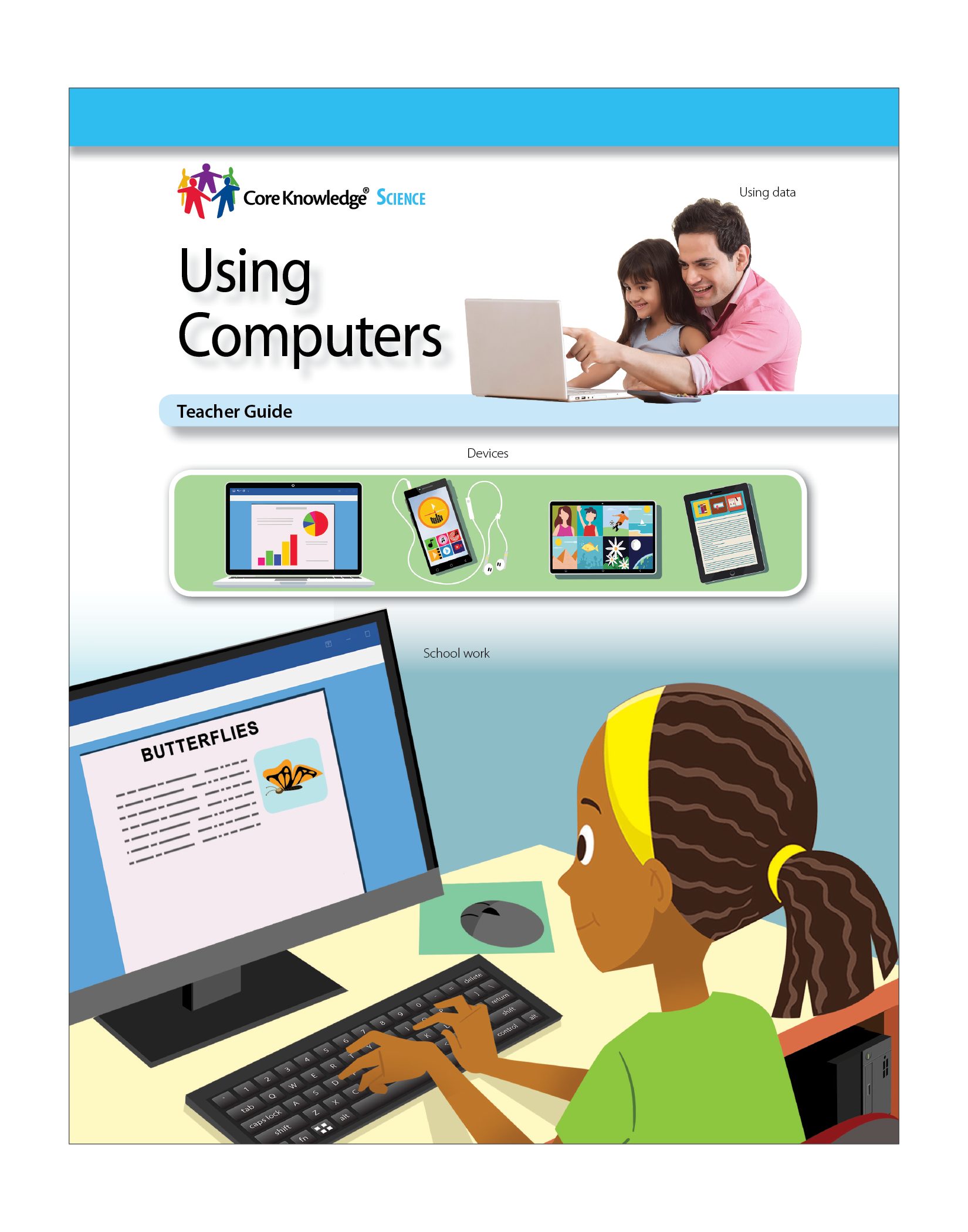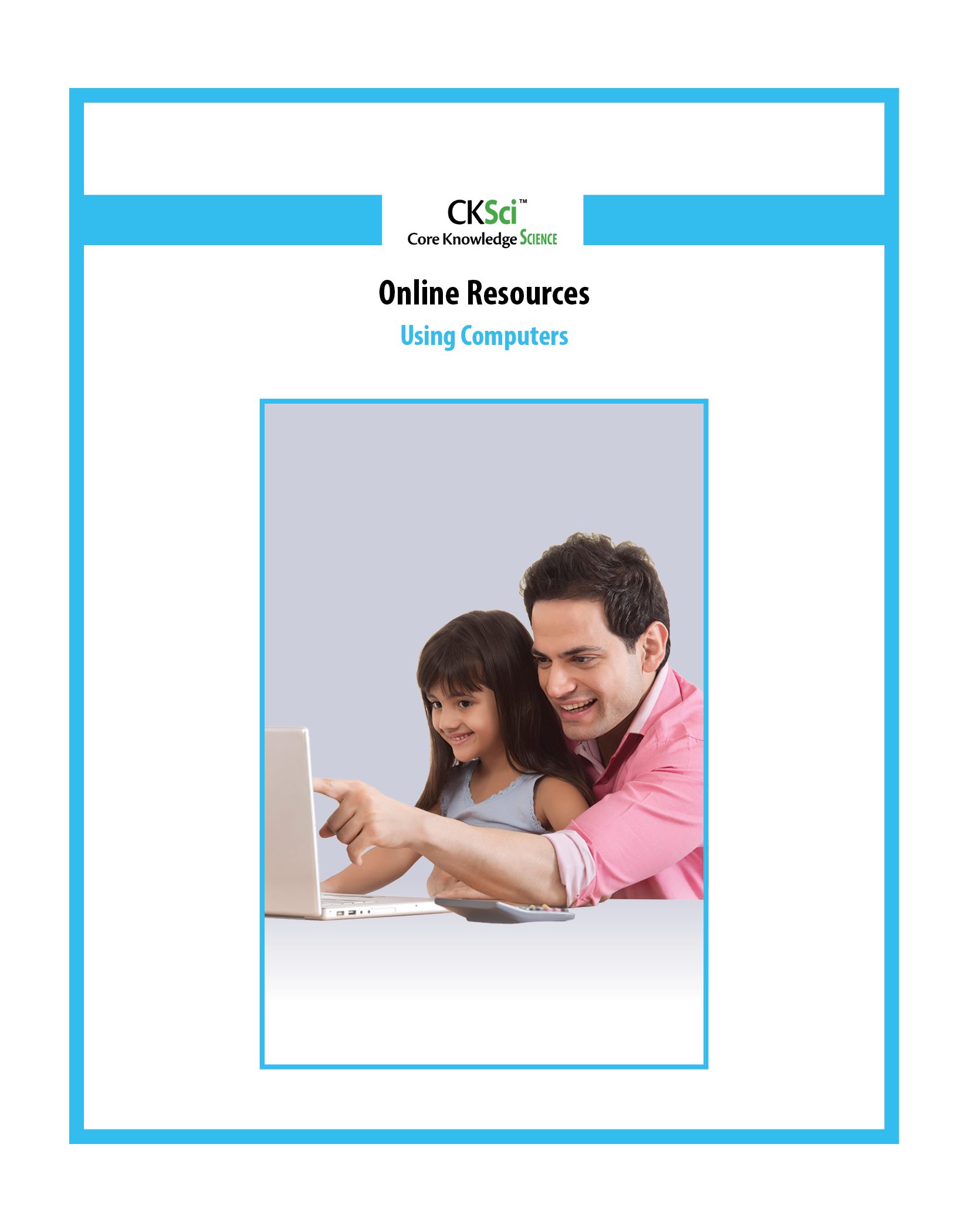CKSci Unit 6: Using Computers
Focus:
In this Grade 2 unit, Using Computers, the goal of the instruction is for young students to continue using computer devices with increasing independence for various purposes, including game play, communication, and schoolwork.
The key question guiding the unit is: How can we use computers and the internet?
Building on the use of devices established in the previous grade, students expand their understanding of input and output devices, identify and model examples of everyday computer devices, and explore ways people use computing devices. They study concepts such as data, data storage, algorithms, and some basics of sequence and loops. With increasing practice in successfully inputting information, students can consider ways to achieve creative outputs that use and combine text, graphics, visual data displays, photos, animations, video, and audio.
Students explore questions that include the following:
- What are some of the ways people use computer devices?
- How do I create a strong password and why is privacy so important?
- What is data and how do devices collect and store it?
- What is an algorithm?
- Why do steps in an algorithm have to be done in the correct order?
- What is computer programming?
- Are smartphones computers?
- How do we debug a computer program?
- How has technology changed the way people live?
Number of Lessons: 10 (Each Lesson is divided into Lesson Parts.)
Instruction Time:
- Each Lesson may be divided into Lesson Segments.
- Each Lesson Segment is designed to be completed in one 30–45-minute class period.
- Some single-day activities and performance tasks might require setting aside a longer block of time.
- This Unit should be completed in about 21 classroom days.
- A Pacing Guide Template is provided within the Teacher Guide so teachers can map out customized instructional days for this unit.
- A complete list of Materials needed to complete the unit is provided in Online Resources.
Additional Search Terms: computer system • hardware • software • troubleshoot • privacy • website • password • username • data • information • save • store • app • word processor • text • folder • icon • algorithm • sequence • loop • bug • debug • browser • search engine • World Wide Web (www) • nonfiction • informational text