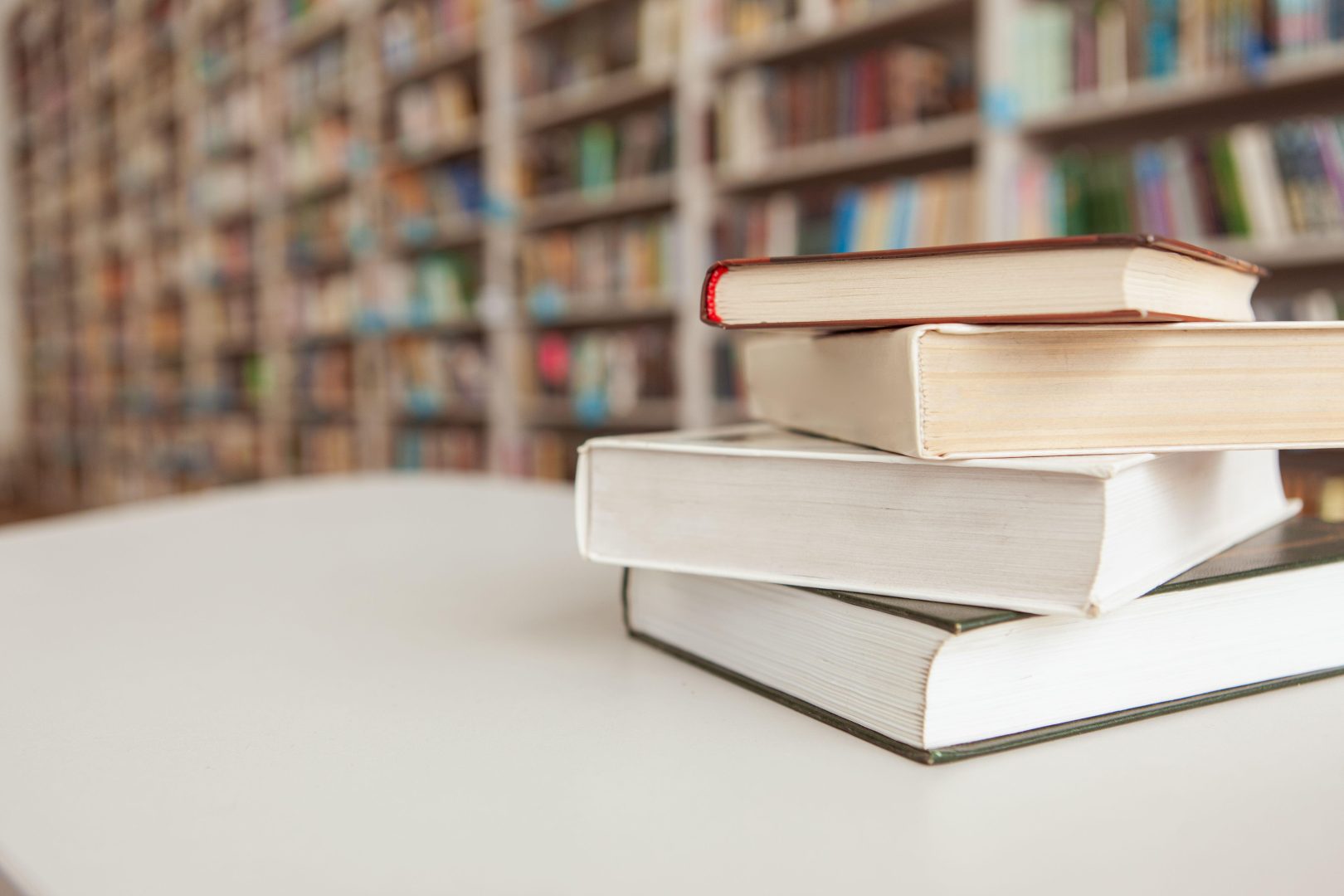Welcome to the CK Bookstore!
How to Use the Bookstore
- Use the sidebar menu to select subject, grade, and/or type of product. Your selections should automatically appear.
- Select the product by clicking on the image or title. For a quick add, click on the “Add To Cart” button.
- Review the product information and details, and view other products from that unit, etc. on the pages and from the blue tabs.
- Adjust the quantity and then add to the cart.
- Click on the “Download Free PDF” to learn more about the unit and download a PDF of the full version for free.
No products were found matching your selection.
Frequent customer?
Consider creating an account to speed up your checkout process. Please call us at (800) 238-3233 or use our customer support form for help to complete your order.