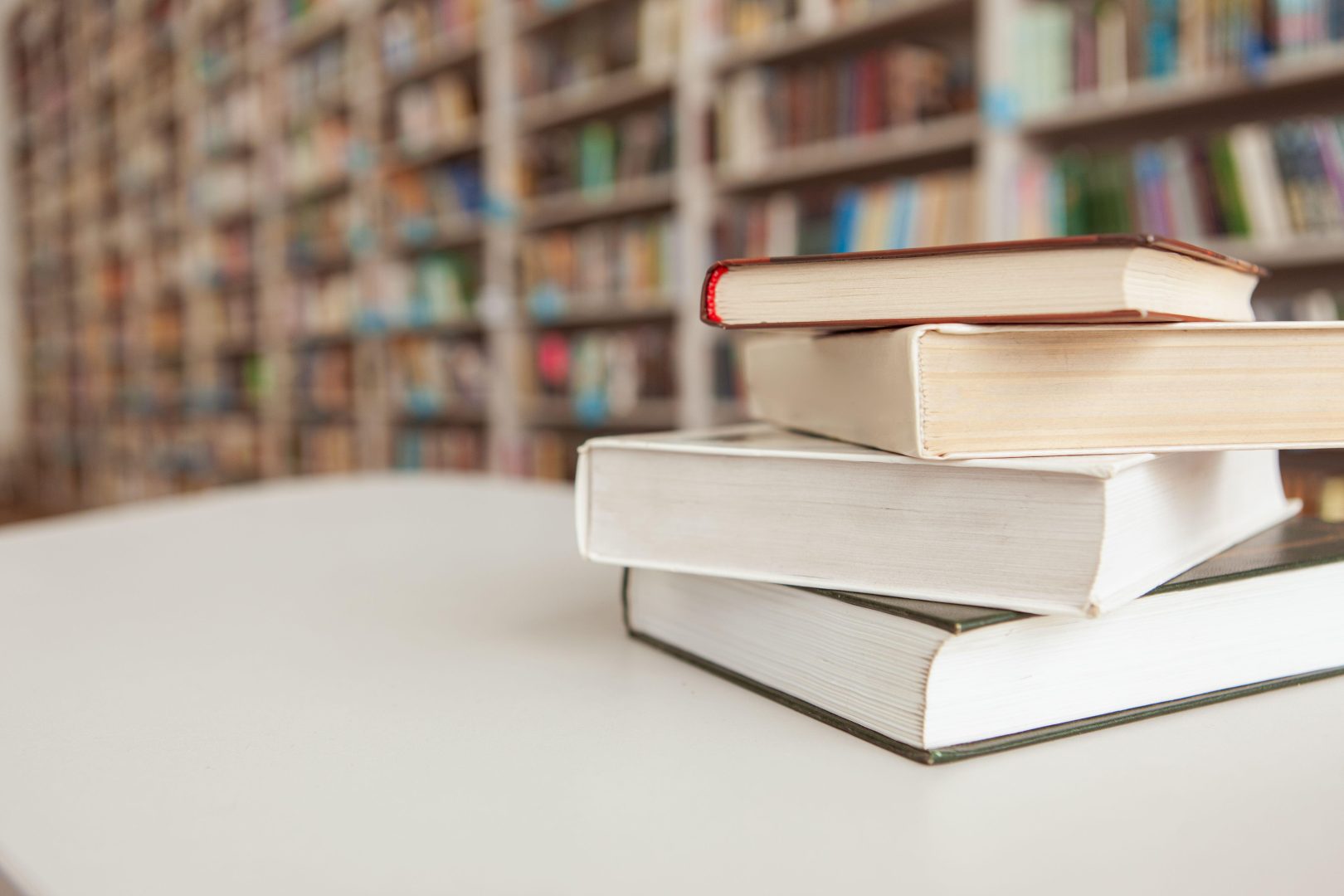Welcome to the CK Bookstore!
How to Use the Bookstore
- Use the sidebar menu to select subject, grade, and/or type of product. Your selections should automatically appear.
- Select the product by clicking on the image or title. For a quick add, click on the “Add To Cart” button.
- Review the product information and details, and view other products from that unit, etc. on the pages and from the blue tabs.
- Adjust the quantity and then add to the cart.
- Click on the “Download Free PDF” to learn more about the unit and download a PDF of the full version for free.
Showing 1–12 of 52 results
-
 Question Cards
Question CardsUnderstanding Economics: CKHG Question Cards
$14.95 Add to cart -
 Grade-Level Set
Grade-Level SetCKHG Grade 5 American History Set
From: $1,350.30 Add to cart -
 Grade-Level Set
Grade-Level SetCKHG Grade 5 Complete Grade-Level Set
From: $2,629.60 Add to cart -
 Grade-Level Set
Grade-Level SetCKHG Grade 5 World History Set
From: $1,279.30 Add to cart -
 Classroom Set
Classroom SetCzars and Shoguns: Early Russia and Feudal Japan: CKHG Classroom Set
From: $269.65 Add to cart -
 Classroom Set
Classroom SetFrom the Renaissance to England’s Golden Age: CKHG Classroom Set
From: $328.65 Add to cart -
 Classroom Set
Classroom SetMaya, Aztec, and Inca Civilizations: CKHG Classroom Set
From: $253.65 Add to cart -
 Classroom Set
Classroom SetNative Americans and Westward Expansion: CKHG Classroom Set
From: $294.65 Add to cart -
 Classroom Set
Classroom SetThe Age of Exploration: CKHG Classroom Set
From: $238.65 Add to cart -
 Classroom Set
Classroom SetThe Civil War: CKHG Classroom Set
From: $319.65 Add to cart -
 Classroom Set
Classroom SetThe Geography of the United States: CKHG Classroom Set
From: $243.70 Add to cart -
 Classroom Set
Classroom SetUnderstanding Economics: CKHG Classroom Set
From: $228.65 Add to cart
Frequent customer?
Consider creating an account to speed up your checkout process. Please call us at (800) 238-3233 or use our customer support form for help to complete your order.